
1. U.S. Passport Photo Introduction
Every traveler knows the importance of a passport. But what many overlook is the significance of a perfect passport photo. This guide will walk you through the essentials of a U.S. passport photo, ensuring your application is seamless.
2. Key Photo Tips:
- Recentness: Ensure your photo is taken within the last 6 months.
- Clarity: Use a clear image of your face without any social media filters.
- Selfies: Avoid them. Have someone else take your photo.
- Eyeglasses: Remove them for the photo.
- Background: Opt for a white or off-white background devoid of shadows, texture, or lines.
3. Technical Specifications:
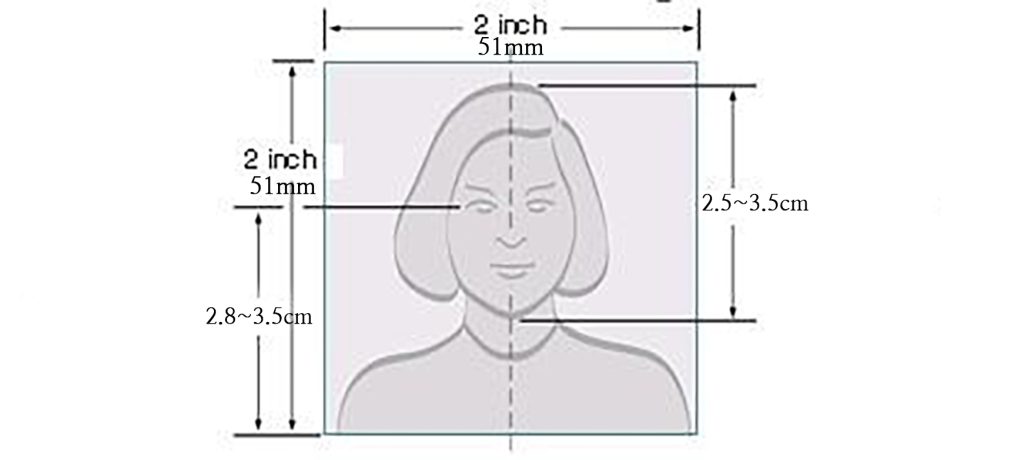
- Size: The photo should measure 2 x 2 inches (51 x 51 mm).
- Head Position: The head must be between 1 -1 3/8 inches (25 – 35 mm) from the chin’s bottom to the head’s top.
- Quality: The photo should be printed on matte or glossy photo-quality paper. Avoid blurry, grainy, or pixelated images.
4. Attire and Appearance:
- Glasses: Not allowed unless for medical reasons (with a doctor’s note).
- Clothing: Wear everyday clothes. Avoid uniforms, camouflage, or anything resembling them.
- Hats & Head Coverings: Not allowed unless for religious or medical reasons (with a signed statement).
- Facial Expressions: Maintain a neutral expression with both eyes open and mouth closed.
5. Common Mistakes & Solutions:
- Red-eye: Do not digitally alter the photo to remove it. Submit a new photo.
- Shadows & Lighting: Ensure there are no shadows on your face.
- Digital Alterations: Avoid any retouching or digital modifications.
6. Special Considerations for Children:
- Infants: It’s acceptable if their eyes aren’t fully open.
- Photo Tips for Babies: Lay them on a plain white or off-white sheet, ensuring no shadows on the face.
7. FAQs:
- Changed Appearance: No need for a new passport unless there’s a significant change.
- Photo Verification: Use the official photo tool to check if your photo meets requirements.